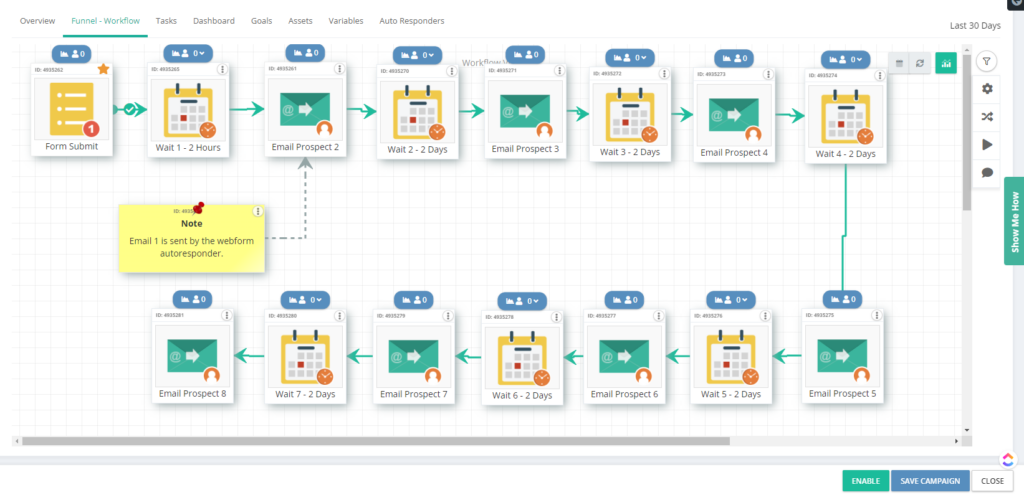Sometimes your strategy team designs a great drip campaign, but they don’t know exactly what to give the implementation team in order to ensure they can build it as intended in ActiveDEMAND.
In an effort to help anyone who uses ActiveDEMAND drip campaigns, Digified Media has put together the first version of our ActiveDEMAND Drip Campaign Design Aid.
Feel free to click the button below to download it to your computer or copy it to your own Google Drive folder and try it out.
Whether you are on the design and strategy side or you are on the implementation side, our hope is that this aid will help guide you in your design and build.
We are always open to suggestions to improve it so please let us know if you have suggestions to improve the document.
Don’t forget to refer to the these two resources if you need assistance:
Instructions & Notes
Use this template to help guide you through your drip campaign design process. Ideally you can use this yourself to help guide you through the design & build, or pass it off to your implementation team.
Notes:
- You will still have to provide your team with any landing page and email content in a separate document, however this document will help determine the campaign logic and various settings used.
- There are many other triggers, goal types, and functions available in ActiveDEMAND, but for the purposes of simplicity we are only focusing on the most common use cases for this document.
- Lastly, though it can be used for many different industries, it should be noted that this document has been developed with Senior Living Marketing Agencies in mind.
Entry Conditions/Triggers
Fill in the table for the appropriate trigger type below. You must choose only one: Form Submission or Data Value.
If Form Submission:
Provide the name of the ActiveDEMAND form and/or the URL where the form currently exists if it is live. Usually there should only be one form here but we have left room for more.
Form Name | Form URL |
If Data Value:
Provide the name for each field, and the corresponding value(s) we want to look for in each field:
Field Name | Values |
Goals
Define the goals below. These should be very specific things you want your prospects to do while in your campaign. Fill in each one, if applicable.
Note: You may only have one or two goals to fill in on this entire page, if any. Most campaigns should have at least 1 goal.
Form Goals:
If a prospect fills out any form below, this will be reported as a goal.
Form Name | Form URL | Remove contacts from the campaign who achieved this goal? (yes/no) |
Data Value Goals:
If the prospect has some specific field value(s) change, these will be reported as a goal.
Field Name | Values | Remove contacts from the campaign who achieved this goal? (yes/no) |
Call Tracking Goals:
If the prospect places a call to an ActiveDEMAND call tracking number, this will be reported as a goal. If it doesn’t matter what call tracking number they call, just say “any”.
Call Tracking Numbers | Remove contacts from the campaign who achieved this goal? (yes/no) |
Other Exit Conditions
Similar to the goals section, define parameters for when someone should be kicked out of the campaign. We are not counting these as goals, but these are scenarios where we should stop using this campaign to communicate with the prospect.
You may have very little, or even nothing to put here. (Ex: Deal Status is Lost, a different form is submitted, contact enters another campaign, etc.)
Form Submission:
Is there some other form that gets submitted where we should remove them from this campaign?
Form Name | Form URL |
Data Value:
Are there any specific field value(s) that we should look at to remove contacts from the campaign?
Field Name | Values |
Other:
Describe any other scenario where someone should exit this campaign:
Other Exit Conditions |
Suppression Lists
If there are any existing lists in ActiveDEMAND that should be used as a suppression list, type the list names below. Contacts on the lists below will not enter the campaign if they match the entry conditions – they will be ignored.
Suppression List Name |
Landing Pages
If they exist already, please provide the landing page names in ActiveDEMAND, or the URLs. Usually there are two in this case – the Landing Page itself and a Thank You Page.
Landing Page Type | Landing Page Names or URLs |
Campaign Landing Page | |
Campaign Thank You Page |
If the Landing Pages are yet to be built, please enter the desired URL path in the square brackets. If left blank, the implementation team will use their discretion.
Page Type | Desired URL Path |
Campaign Landing Page | www2.ClientDomain.com/[CAMPAIGN-NAME] |
Campaign Thank You Page | www2.ClientDomain.com/[CAMPAIGN-NAME-THANK-YOU] |
Workflow Logic
Use the table below to determine the logic for the sequence of emails. We have provided 10 Email rows which should be more than enough for most cases.
The first two rows have been done for you as an example, replace them as needed for your use case and fill in the rest.
Email Step | When to send | Who to send to |
Email 1 | Immediately on form submission | Everyone who submits form X |
Email 2 | 2 days after email 1 | Everyone in the campaign workflow |
Email 3 | ||
Email 4 | ||
Email 5 | ||
Email 6 | ||
Email 7 | ||
Email 8 | ||
Email 9 | ||
Email 10 |